SERVICE /
SOLUTION
- Home /
- Service / Solution /
- Testing and Validation Solutions /
- Cradle Products
State-of-the-art CFD Solutions
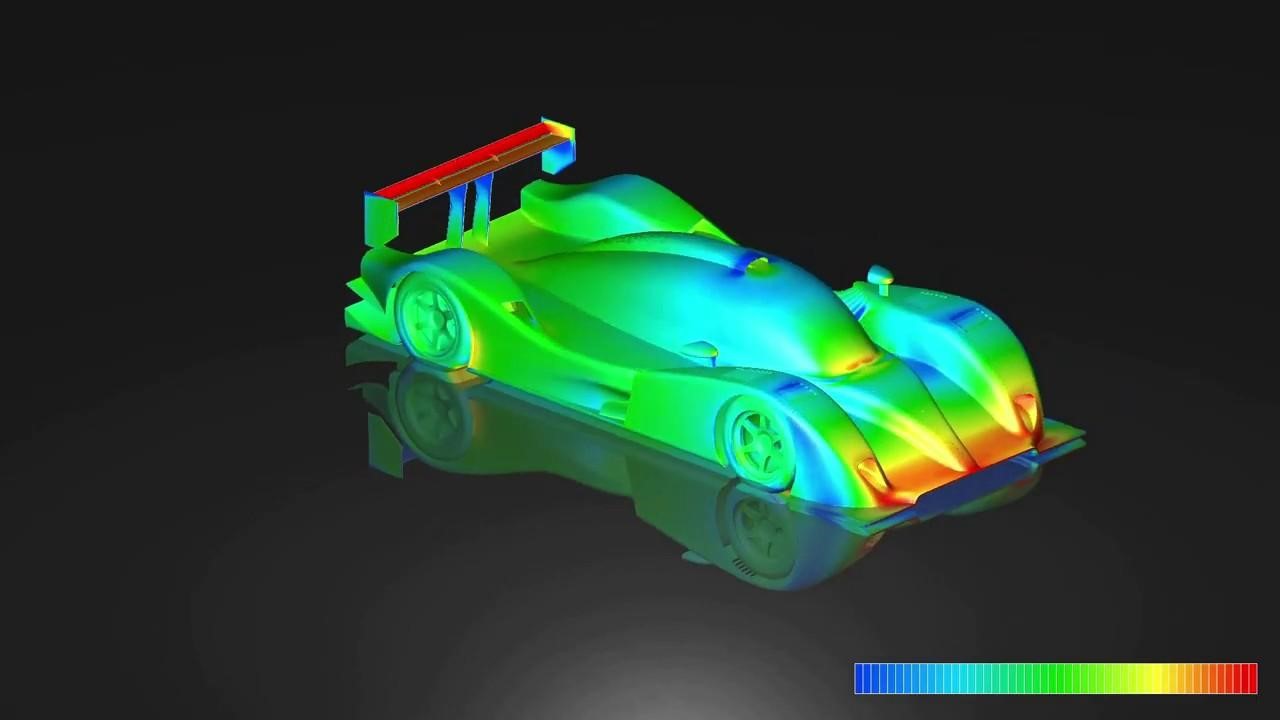
Cradle CFD, a set of state-of-the-art CFD simulation and visualization software are equipped with remarkable processing speed, refined technology, and proven practicality, verified by high user satisfaction. A wide array of industries such as Automotive, Aerospace, Electronics, Building and Architecture, Civil Engineering, Fans, Machinery, and Marine developments leverage the Cradle CFD suite of solutions to solve thermal and fluid problems.
Cradle CFD solutions enable users to process advanced simulations by incorporating the reinforced Multiphysics co-simulation and chained simulation capability to achieve couplings with Structural, Acoustic, Electromagnetic, Mechanical, One-Dimensional, Optimization, Thermal Environment, 3D CAD and other relative analysis tools.
Key Solutions
scFLOW
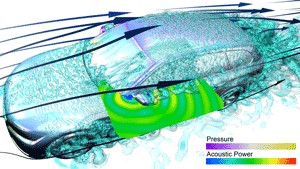
scFLOW, the next-generation CFD tool leverages unstructured mesh to represent complicated geometry with accuracy and precision. The pre-processor helps users in generating high-quality polyhedral mesh elements and constructing complicated models while the Solver ensures greater stability and speed. With these features, scFLOW is a software of choice for solving problems in aerospace and automotive aerodynamics, the performance of fans, pumps and other rotating equipment, design problems of electronic devices, multiphase phenomena, marine propeller cavitation and various other problems.
The key features of scFLOW are:
- Polyhedral Mesher
- Free Surface (Steady-state / Transient)
- Moving Mesh (Overset Mesh/Discontinuous Mesh)
- 6-Degree-of-Freedom Motion
- Cavitation
- Compressible Flow
- Evaporation/Condensation
- Discrete Element Method
- Thermoregulation-model (JOS)
- LES (A turbulent flow model)
- Co-Simulation
SC/Tetra
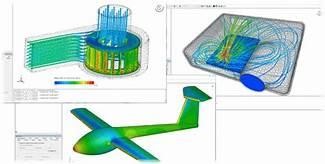
A general-purpose thermo-fluid simulation software, SC/Tetra uses hybrid mesh to represent the surface shape with precision. Some of the key highlights of SC/Tetra are sophisticated mesh generation system, high-speed computing, low memory consumption, and user-friendly features throughout the operation. The simulation results can easily be obtained in a relatively shorter time.
The key features of Sc/Tetra are:
- Modifying CAD data
- Mesh-adaptation analysis
- Discontinuous mesh
- Overset mesh
- Free surface (steady-state / transient)
- 6-degree-of-freedom motion (6DOF)
- Cavitation
- Fluid-structure interaction
- Compressible fluid
- Aerodynamic noise analysis
- Dispersed multi-phase flow
- Particle tracking
- Humidity dew condensation
- Liquid film model
- Thermo-regulation model (JOS)
- LES
- Radiation
- Mapping
- Fan model (rotating blades)
- Coupled analysis with GT-SUITE
- SmartBlades
- Functions for turbomachinery
- FluidBearingDesigner
scSTREAM
scSTREAM, a general-purpose CFD tool that uses Cartesian or cylindrical structured mesh to help in easy mesh generation and greatly minimising the time taken for high-speed simulations. The meshing capabilities and analysis system helps in large scale calculations, making scSTREAM highly efficient for processing extensive simulations, for solving thermal problems of electronic devices and indoor environment, wind flow and heat island phenomena. scSTREAM is widely used in the electronics and architectural industries for over three decades. It is at the core of HeatDesigner, which provides physical functions required only for thermal design, with a simple interfaces and powerful computing performance.
The key features of scSTREAM are:
- Various methods to represent shapes
- Large-scale calculation
- Radiation
- Reading wiring patterns
- Solar radiation (ASHRAE, NEDO)
- Humidity / dew condensation
- Particle tracking
- Discrete element method (DEM)
- Moving objects
- Free surface
- Heat stress risk, thermal comfort, and ventilation efficiency indices
- Panel (heat conduction /thermal transport/ transfer)
HeatDesigner
HeatDesigner, is a structured (Cartesian) mesh thermal fluid analysis software designed specifically for electronics cooling thermal analysis. The core technology from Cradle's scSTREAM is used - It uses the It uses the general purpose structured mesh thermal fluid software. HeatDesigner’s performance is optimized for applications that do not require precise reproduction of fine geometrical curvature to predict an accurate flow field. HeatDesigner is very effective in capturing fine geometrical details and accommodating meshes with over hundred million elements. Low memory composition and quick calculation times are some of the predominant advantages of HeatDesigner.
The key features of HeatDesigner are:
- Large-scale calculation
- Multiblock
- Part library
- HeatPathView
- ElectronicPartsMaker
- Reading wiring patterns
- Radiation
- Calculation of structure function
- Electronic part model
- Panel
PICLS
PICLS is a simulation tool specifically designed for performing thermal analyses of PCBs during the upstream design process to optimize the designs and minimize the task overload during the design phase. Design engineers can check and identify the parts whose temperature is higher than the defined threshold. Results can easily be obtained with a quick operation in 2D.The data of a PCB created in PICLS can be imported easily in scSTREAM and HeatDesigner seamlessly thus enabling changes to be made with minimal effort. Thermal distribution can be quickly obtained through the simple setting and fast calculations to evaluate the effectiveness of thermal countermeasures.
The key features of PICLS are:
- External file interface
- Consideration of simple enclosure
- Heatsink
- Library
- Cutting out a PCB
- Preview
- Setting wiring pattern coverage ratio
- Placing thermal vias
- Setting mounting environment
- Displaying each layer
- Real-time display
- Report output
- Alert function
- Linking with thermo-fluid analysis
scPOST
scPOST enables users to visualize the simulation results that are calculated in the Solver. This is highly effective in product design reviews such as temperature distribution at the places that can’t be observed in actual products. It supports a wide range of output formats such as still images, animations as well as output files for CradleViewer. The animations can be created in an automated manner and the display status is saved for future reference.
The key features of scPOST are:
- Creates animation automatically
- Saves display status
- Develops the image on the meridian plane
- Compares results
- Calculates (integral, registering functions)
- Drawing samples – Isosurface, Contour, Oil flow, Volume rendering, Vectors
TEL:+91-80-6178-2000 /
E-mail:contact.sid@solize.com
